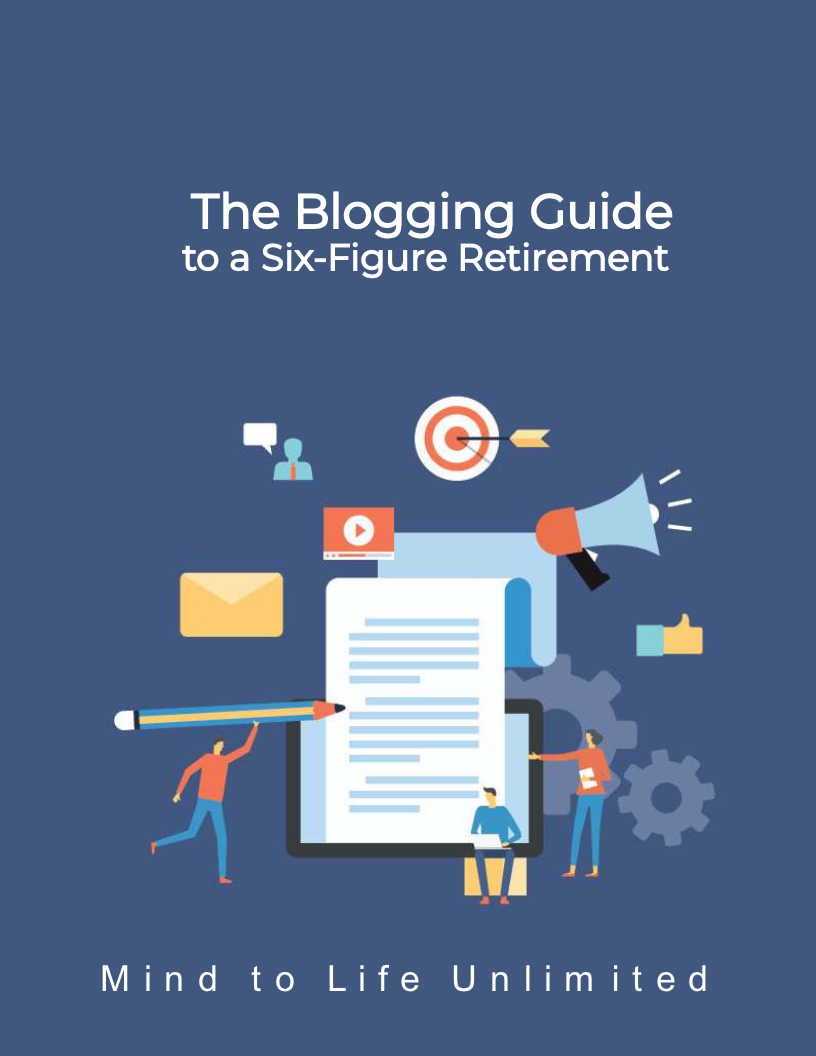Why User Experience Is Key to Your SEO Success
You know that feeling when you land on a website and just get it? Everything flows, makes sense, and keeps you engaged. That's the power of great user experience. And here's the thing - search engines want the same experience for their users. When people can intuitively navigate a site, find what they need, and want to stay longer, search engines notice. Why? Because user experience is key to SEO success.
Think about it - what good is ranking high in search results if visitors bounce right off your page? Search engines want to provide the best, most relevant results to their users. So if your site confuses people or makes it hard to find information, you can bet search engines will notice that too. The bottom line is that UX and SEO go hand in hand. Optimizing your site for users and search engines results in a winning combination that builds trust, authority, and yes, rankings. So whether you're designing a new website or improving an existing one, make UX a priority.
What Is User Experience and How Does
It Impact SEO?
User experience or UX refers to how people interact with your website and how easy or difficult it is for them to use. Good UX leads to higher engagement, more time spent on site, lower bounce rates, and higher search rankings.
For SEO, UX impacts rankings in a few key ways:
- Bounce rate. If visitors quickly leave your site because the content or navigation is confusing, search engines see that as a poor user experience and your rankings can drop.
- Time on page. The longer people spend reading your content, the more valuable search engines believe it is. Strong UX keeps visitors engaged with your content.
- Click-through rate. Compelling page titles, meta descriptions, and content drive more people to click on your listing in search results. More clicks signals to search engines your page is relevant and useful.
- Backlinks. High-quality websites are more likely to link to your content if you offer a great user experience. More quality backlinks help boost your search rankings.
- Page views. An intuitive site layout and navigation, along with engaging content, inspire visitors to view more of your pages. More page views are a sign of a positive UX and help with search rankings.
Optimizing for user experience may require an investment of time and resources, but the long term benefits to your search rankings and business goals make UX a vital part of your SEO strategy. Place your visitors and their needs at the center of everything you do, and you'll earn higher search rankings as a result.
Optimizing Site Navigation for Better
User Experience
A clean, intuitive site navigation is key to keeping visitors engaged and improving your SEO.
Make it easy to find content
Have a simple, straightforward menu with no more than 7-10 items. Group similar content together under broad categories. For example, “Services” could include “Web Design”, “SEO”, and “PPC”. This makes it easy for visitors to find what they need in just a few clicks.
Use descriptive page titles
The page titles, or what appears in the tab of your browser, should clearly and concisely describe the content on that page. “Contact Us” is better than “Page 5”. Descriptive titles, especially those with important keywords, help search engines determine what the page is about.
Include internal links
Link to related content on your own website. For example, in a blog post about SEO basics, link to your services page or other posts on link building and keyword research. This connects your content and helps visitors discover more of what you offer. Internal links also signal to search engines that your content is interconnected and relevant.
Check mobile responsiveness
With more and more people accessing the web via mobile devices, your site navigation needs to display well on smaller screens. Ensure menu items don’t overlap or hide behind “hamburger” icons. All links and calls-to-action should be easy to tap and menus should work intuitively. If your mobile UX is lacking, you risk annoying visitors and hurting your search rankings.
Optimizing your site navigation for user experience helps create an intuitive browsing environment, builds trust in your brand, and plays an important role in your SEO success. Providing a great UX means meeting your visitors where they are - even on the go! Focus on simplicity, usability and mobile-friendliness, and your SEO will benefit as a result.
Improving Page Speed for Faster Load
Times
A fast loading website is essential for both user experience and SEO. If your pages take too long to load, visitors will get frustrated and leave, hurting your bounce rate and time on site metrics. Search engines also consider page speed as a ranking factor, so slow load times can negatively impact your search rankings.
Optimize Images
Images often make up the bulk of a web page's file size and are a common cause of slow load times. Be sure to compress and resize any images to the correct dimensions before uploading them. You can use free image optimization tools like TinyPNG, Kraken.io or ImageOptim to significantly reduce image file sizes without losing quality.
Minimize Scripts and Stylesheets
The more CSS and JavaScript files you have, the longer it will take for your page to load. Audit the files on your pages and see if any can be combined or eliminated. Also, make sure any external files are minified (meaning comments and whitespace are removed) to reduce their size. Some content management systems will do this automatically, but it's worth double checking.
Enable Browser Caching
Browser caching allows a browser to store website files locally so they do not have to be re-downloaded on subsequent page loads. Enabling caching can significantly speed up your site. You'll need to configure your web server and include expiration headers for your CSS, JavaScript, images, and other media files. The longer the expiration, the more a browser can cache the file.
Choose a Fast Hosting Provider
If your hosting provider has slow servers or overcrowds their servers with too many websites, it will directly impact your page loading speeds. Look for a hosting company that specializes in fast, optimized hosting for websites. They will have enterprise-level servers, caching technology, and optimized infrastructure to keep your site running as quickly as possible.
Optimizing for faster page speeds may require adjustments to your website code and media files. But the improved user experience, higher search rankings and other benefits to your business will make the effort worthwhile. Keep tweaking and testing using tools like Google's PageSpeed Insights and GTmetrix until you have a fast, streamlined website.
Creating Compelling Content That Users
Want to Share
To rank well in search engines like Google, you need to focus on the user experience of your site. That means creating content that provides value to your readers and makes them want to share it with others.
Shareable Content is King
Create content that taps into emotions or offers entertainment. Things like listicles, memes, gifs, and viral videos are highly shareable. While they may seem trivial, they can expose your site to new audiences and increase social signals to search engines.
You should also produce in-depth, informative content on topics your audience cares about. Write blog posts, guides, and resources that provide real value. When people find content that answers their questions or enriches their lives in some way, they'll want to share it.
Use catchy headlines and compelling imagery to draw people in. Optimizing your content for social media with eye-catching photos and videos will make people more inclined to click, read, and share.
Encourage Sharing
Make it easy for people to spread your content on social media. Include share buttons for major networks like Facebook, Twitter, LinkedIn, and Pinterest. Place them prominently at the top and bottom of blog posts and resource pages.
You might also offer content upgrades, like PDF downloads, checklists, or cheat sheets in exchange for shares or email signups. This gives people an incentive to spread your content in exchange for something useful.
Driving more social shares and links to your site will signal to Google that you're publishing high-quality content that provides value. Over time, this can help boost your rankings in search results and increase organic traffic. Focusing on user experience through shareable, engaging content is one of the best ways to improve your SEO.
Monitoring Analytics to Identify UX
Issues Impacting Rankings
Monitoring your analytics and metrics regularly is key to identifying any user experience issues that could be impacting your search rankings. Some of the key things to look for include:
Bounce Rate
A high bounce rate means visitors are quickly leaving your site. This signals that your content or page design is not engaging users. Review pages with a high bounce rate and make improvements to give visitors a better experience. Adding more in-depth content, interactive elements like videos or quizzes, or simplifying navigation can all help lower your bounce rate.
Time on Page
If visitors are only spending a few seconds on your pages before leaving, that’s a sign your content is not valuable or compelling to them. Work to improve pages with a low time on page by adding more details, examples, statistics, images, and multimedia to encourage visitors to spend more time engaging with your content.
Exit Pages
The pages visitors exit your site from can reveal UX problems. Look for any patterns in your exit pages and make changes to address issues like confusing navigation, lack of related content, or poor page load times. Providing clear next steps and links to related content on exit pages helps keep visitors on your site longer.
Conversion Rates
A low conversion rate means visitors are not finding what they need or accomplishing their goals on your site. Review your calls-to-action, page content, and design to identify any barriers preventing visitors from converting. Simple improvements like stronger CTAs, simplified forms, and streamlined checkout processes can significantly impact your conversion rates.
Monitoring these metrics regularly and making ongoing improvements to your user experience based on the data will ensure your site is as user-friendly as possible. And a great user experience, as you now know, is essential for achieving and maintaining high search rankings.
Conclusion
And that's why user experience should be at the forefront of your SEO strategy. If visitors don't have a great experience on your site, they won't stick around to engage with your content or click through to other pages. Give your visitors an intuitive, mobile-friendly site with engaging content and clear calls-to-action. Make it easy for them to do what they came to do. Keep them coming back by continually optimizing and improving their experience. When you focus on the human side of SEO by providing an exceptional user experience, your rankings and traffic will take care of themselves. So don't just build a site for search engines - build it for people.
Sign Up for Think It - Plan It - Do It Newsletter and Get the
The Blogging Guide to Six-Figure Retirement for Free